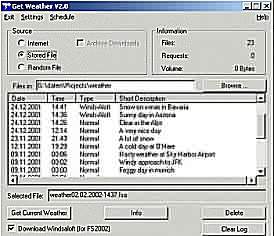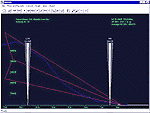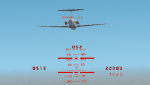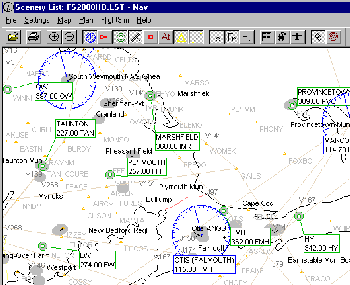Flight Utilities
click on the picture for download
| FS 2004 |
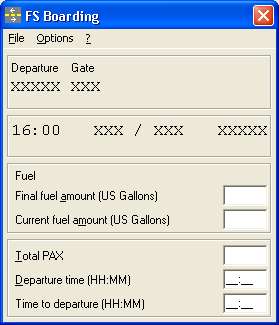
|
FS Boarding 2.2
FS Boarding is an application that simulates passengers boarding your aircraft. During the years it has evolved to include more functions
like loading fuel, a position database, pushback and a simple GPWS. FS Boarding is not licenced for version 3 of FSUIPC. |
| FS 2002 |
|
Must Have Modules |
by Pete Dowson Application interfacing module for FS2002. FSUIPC
is effectively a successor to FS6IPC.dll. Both modules are designed
to allow external (i.e. separate) programs to communicate with and
perhaps control Microsoft Flight Simulator.
|
by BearSoft GetWeather is a server program for Microsoft Flightsimulator 2000 and 2002 . The program communicates with FS using the built in "Real-World-Weather" function. GetWeather gets into the connection between FS and the weather server at Jeppesen which provides the real weather data. Every time the "Real-World-Weather" is used in FS it will communicate with GetWeather. Version 2.1 now capable for use in Windows XP |
| by Ignacio Hernandez-Ros The Flight Data Recorder saves your aircraft's flight data to a file as you fly. After your flight, you can analyse the flight data file to see how well you performed. |
by German Pardo A graphic tool to show your flight performance. It reads a Flight Data Recorder file and bgl files from your sceneries. This version shows your flight track with navaids and waypoints and more. It shows a side and bottom view of your final approach, showing the ILS (conus) templates. |
| by John J Schumacher This can be a very useful addition when requesting a VFR approach with heavy jets or when flying in difficult terrain conditions. It adds a digital HUD to the default FS2002 Jet Aircraft VFR views. It works with all jet panels (and only there) when pressing < W > once from the cockpit view and it replaces the analog instruments. |
by Matthias Holzer FSScreen is running in the background and watching the contents of the Windows clipboard all the time. As soon as a picture is stored in the clipboard (e.g. when you press the Print Screen key), FSScreen saves the picture as a BMP file immediately. You can save up to 1000 pictures in one session. |
| by Ted Wright Flight Simulator scenery viewer, printer,
and flight planner. The new version 3.1 is FS2002 compatible
and the main new feature is the ability to display the A.I.
aircraft of the FS2002 environment. NAV 3.1 runs pretty well
in a LAN also by using WideFS from Pete Dowson. |